Self Study 5
This week for the self study unit we're doing lighting and shaders in shader graph.
LIGHTING
To start off, I watched a great Brackeys lighting tutorial video to create this scene:
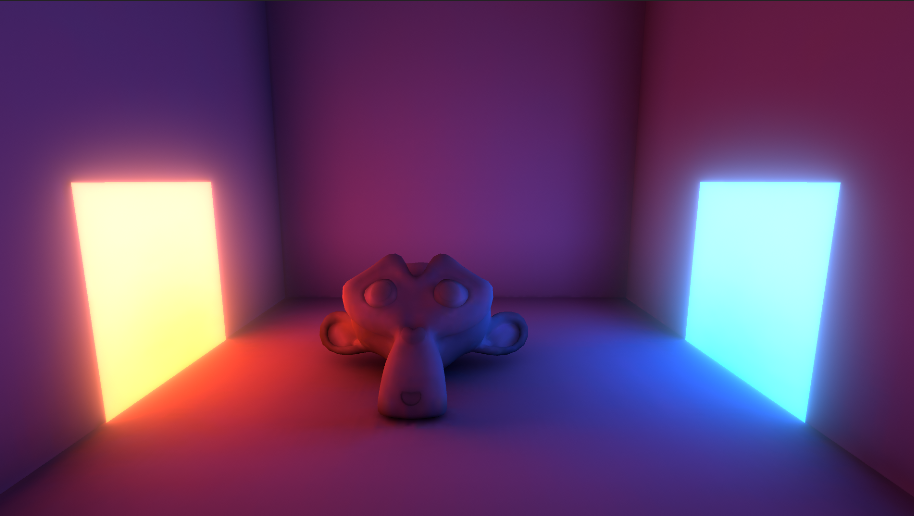
https://www.youtube.com/watch?v=VnG2gOKV9dw
It turned out nice but I'm not sure why the white on the room and object isn't bleeding through more. I reckon that Unity just changed the default lighting settings as I got a different result after checking I followed all the steps (maybe it was the project settings he showed that I didn't bother with) but even so I like this. Logically it makes sense though cause the orange + blue lighting is clashing to make the purple area but I'm not sure. I also added a simple bloom effect to the light panels as Brackeys did although the whole system in Unity changed so I had to find stuff within the docs.
Using the knowledge from this tutorial I went to my own self study project and started to implement some lighting effects by baking in a few basic lights, adding some post processing (bloom and colour correction) to change up the feel of the environment in my scene.
Before: (ignore the baked lighting I forgot to take before baking it)
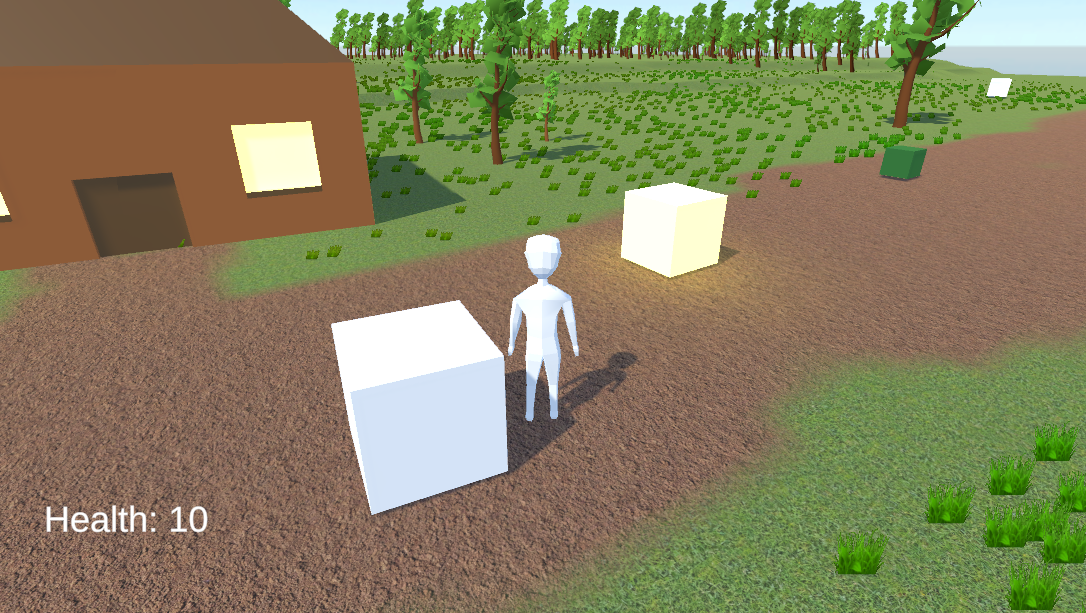
After:
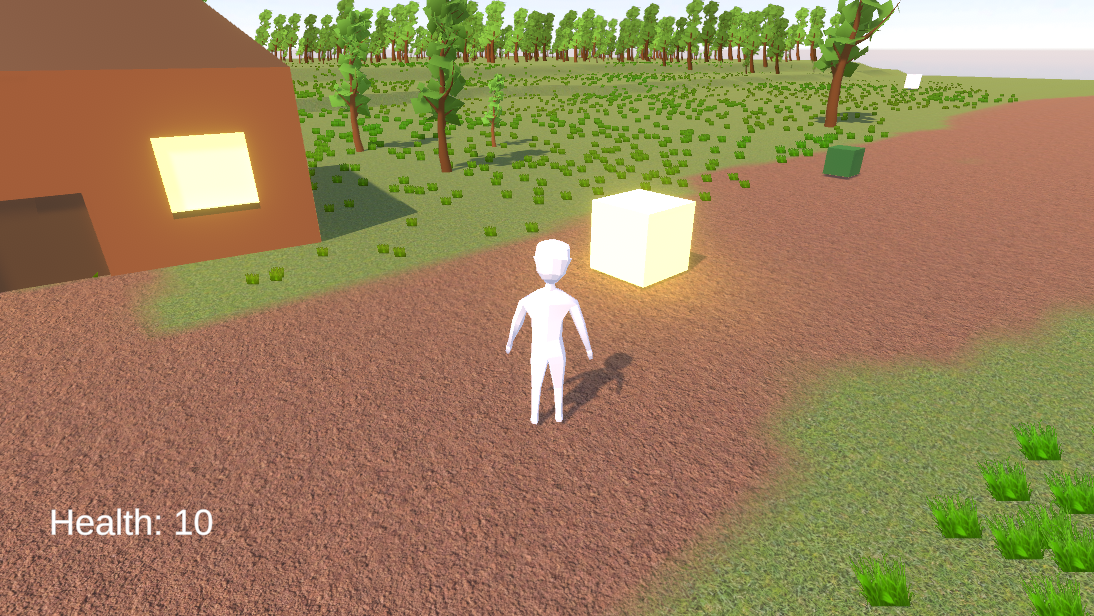
While it doesn't change much, the lighting makes the scene feel much different giving it a more afternoon-warmish feel which I like over the cooler colours and the slight bloom is a nice touch.
SHADING
Moving on to shaders I went back to the scene I did the Brackeys tutorial in to do some experimentation. I went with doing the forcefield effect and water shaders again by Brackeys (as I've done both before at some point). The forcefield on the monkey wasn't very good as it was too complex of a shape and I didn't make my objects big enough for the depth buffer to distinguish the edges of the field but it didn't turn out too bad.
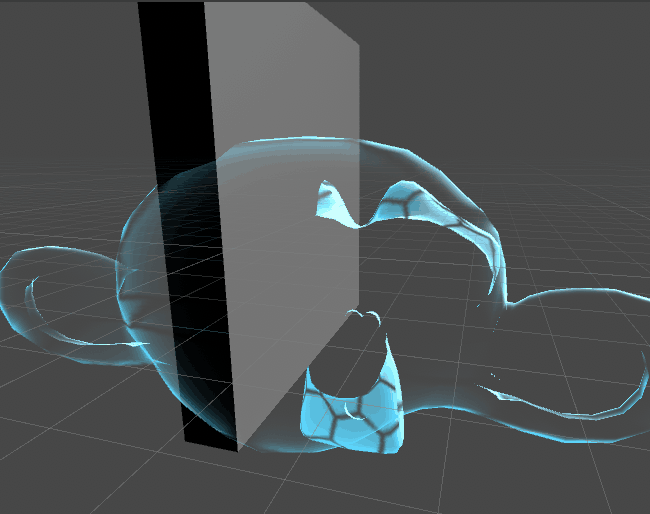
And the effect on a sphere which looks way better: (I broke the GIF somehow)
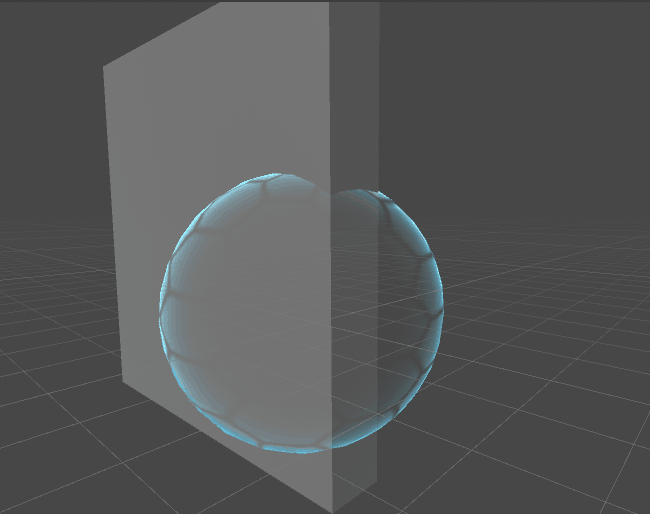
https://www.youtube.com/watch?v=NiOGWZXBg4Y
Then as I already had a basic river in my scene (just a plane that's blue and transparent) so I combined the basic idea of the forcefield with the water shader from this video tutorial: https://www.youtube.com/watch?v=Vg0L9aCRWPE. The end result turned out pretty well and with a bit more tinkering it could definitely look like something I would call a game worthy asset. All I would do is add some animation and shape to the edges for a better foam effect which I might do later on anyway.
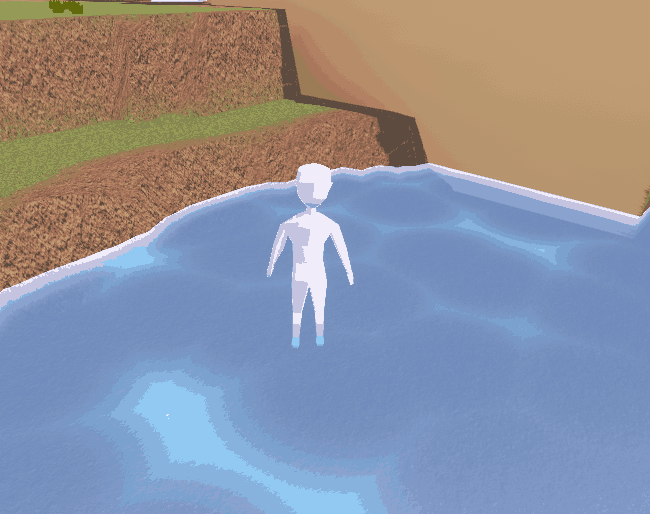
(the colour reduction is so I can upload the GIF as it can't be bigger than 3mb although its a nice effect lol)
And I believe this is the end of the self study units so this might be my final post. Until next time!
KIT 207 Portfolio
More posts
- Game ConceptsApr 01, 2024
- Self Study 4Apr 01, 2024
- Tutorial 3Mar 24, 2024
- Self Study 3Mar 18, 2024
- Tutorial 2Mar 16, 2024
- Self Study 2Mar 13, 2024
- Tutorial 1Mar 08, 2024
- Self Study 1Mar 04, 2024
Leave a comment
Log in with itch.io to leave a comment.