Tutorial 2
Tutorial 2
This weeks tutorial involved using the previously created rigged model in self study 2 within Unity and providing some basic controls to see the animation in action and how models and their animations work with Unity's animation system.
Starting off, we had to import the model into Unity and give the model some basic rules on how animations can transfer between each other with an 'animation controller'. This then allowed us to play animations from scripts with simple methods so the wave animation became activatable using the space bar.

Next was to give some basic movement to the model so it can be controlled by the player to see the animations working in tandem. This just required a few Unity components including the 'character controller' that we then use a simple script to add controls for functionality with. Now the model has become a 'player' in the project and can move around.

To make the walking animation play it was recommended that we test the player's speed as a trigger (well actually a boolean in this case) for whether the walking animation should play or not. I got this working but unfortunately I don't know what happened to my walking animation therefore I can't show that off unless I re-animate the entire walk animation (but you can find a gif of it in my self study) never-the-less I still implemented the functionality you can see here:
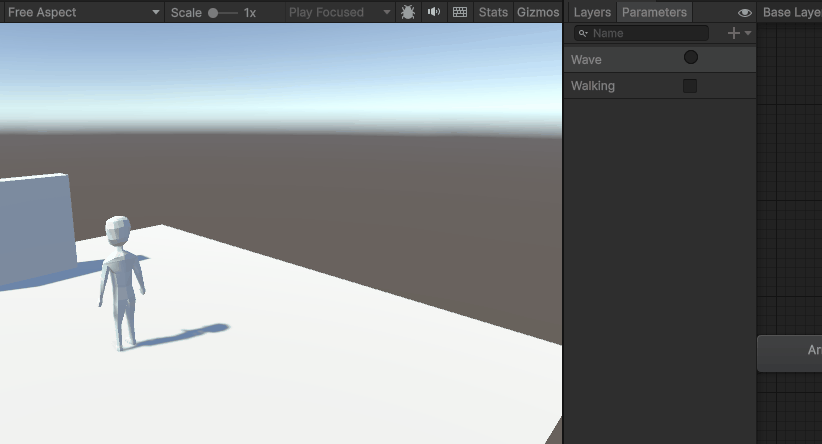
And finally, we were doing stuff with Unity's event system where we got instructed to make a door that disappears when the player walks at it.
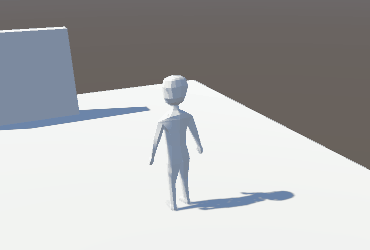
That's all for this week
KIT 207 Portfolio
More posts
- Self Study 5Apr 11, 2024
- Game ConceptsApr 01, 2024
- Self Study 4Apr 01, 2024
- Tutorial 3Mar 24, 2024
- Self Study 3Mar 18, 2024
- Self Study 2Mar 13, 2024
- Tutorial 1Mar 08, 2024
- Self Study 1Mar 04, 2024
Leave a comment
Log in with itch.io to leave a comment.