Self Study 3
This weeks self study content revolves around Unity's terrain system and pro builder packages. We are creating a scene for the object we made in blender in the first self study.
Unity Terrain
I have used Unity's terrain system before (doesn't mean I'm any good :P) so it was a very easy start to the content with just sculpting out a basic area. Taking a bit of creative liberty, I put a river through the bottom of the valley I made (which is just a transparent plane but I was tempted to attempt creating a water shader so I could make a gif) for some interest. Using the texture painting built into the system, I drew out some dirt paths and textured the rest with grass which I think looks pretty nice. I added grass billboards and spread then around the grassy areas and then decided to try my hand at using Unity's tree objects to whip up something fast that doesn't look too bad. I made that decision because I had already tried to use pro builder to create tree objects (yeah everything is out of order) but that is something that apparently just doesn't work which took me some googling to find out. A side-note along with that would be that anything that doesn't have an LOD group will not place with the tree terrain system either. Once everything was sorted though, I placed out forest areas that look pretty decent and make a good addition.
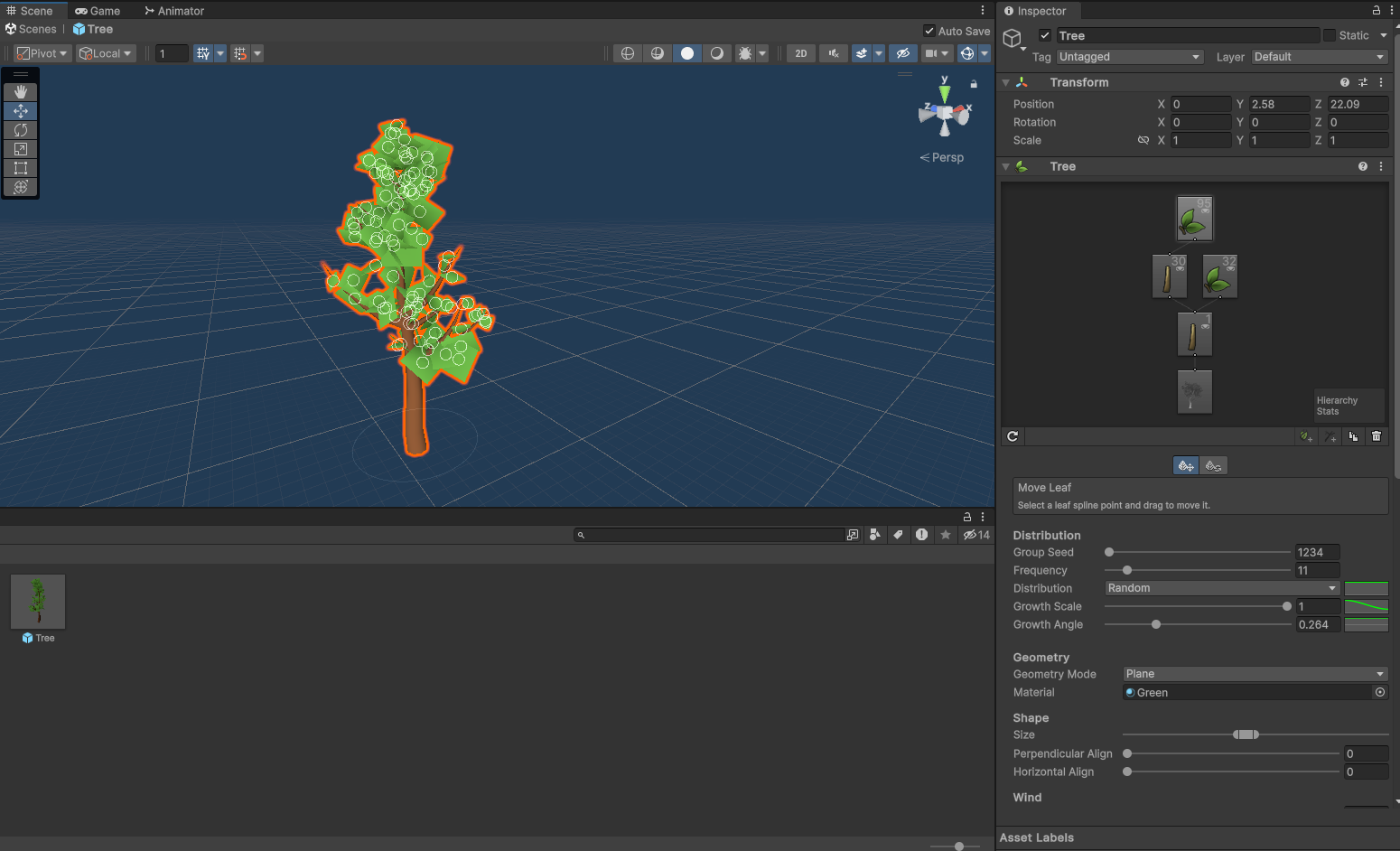
This is the final (as much as I can be bothered) terrain and I think it turned out pretty well.
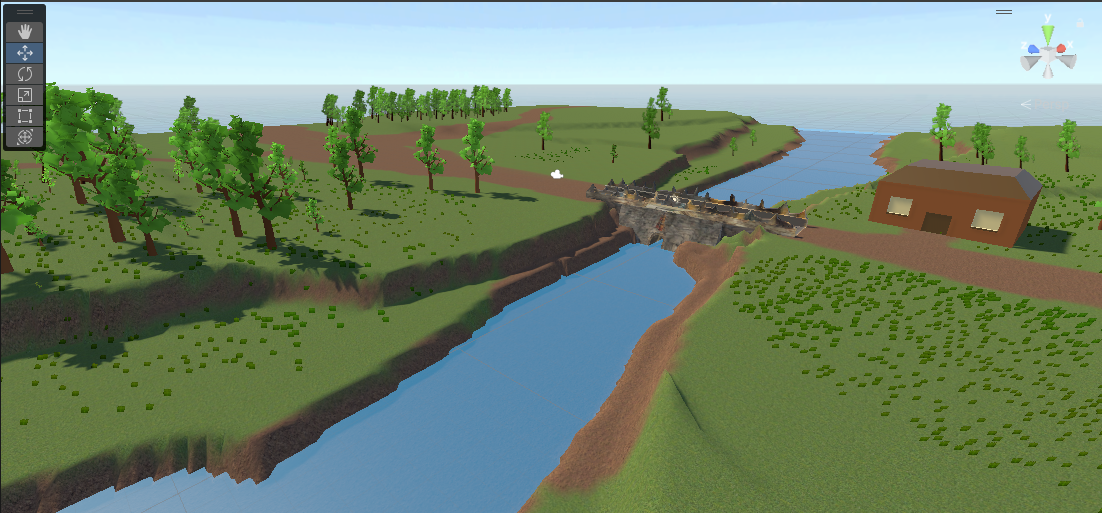
*All textures used for the terrain aren't mine
Pro Builder
The next stage of self study was to use pro builder to create a building (that you can see in the previous image) to add to the scene (I don't know if it was supposed to be something that fits in but my object is in the middle of nowhere IRL). Pro builder was a bit awkward to use in my opinion but I could definitely see how it can be useful when prototyping and I eventually got the hang of it, creating this small cottage thing to place somewhere in the scene. As you can see, the faces of the object are completely whacky and segmented which is from using the experimental boolean subtraction feature to create dents for the door and windows. It turned out ok but I would definitely never try and make anything more complex than this, I'd rather just make it in blender.
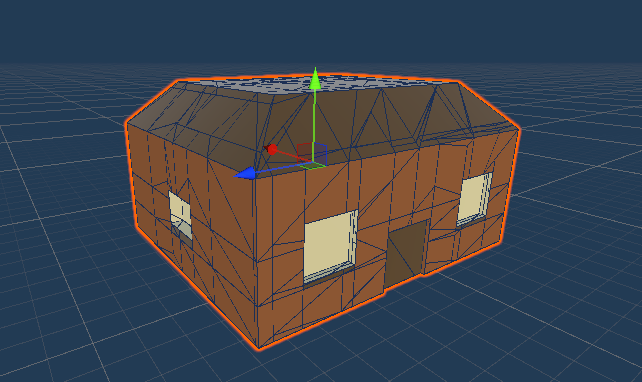
A final capture of everything together. it looks pretty good except that I still didn't re-texture and fix the bridges UVs so it looks incredibly ugly and I probably should have added large hills to help hide the sky box.
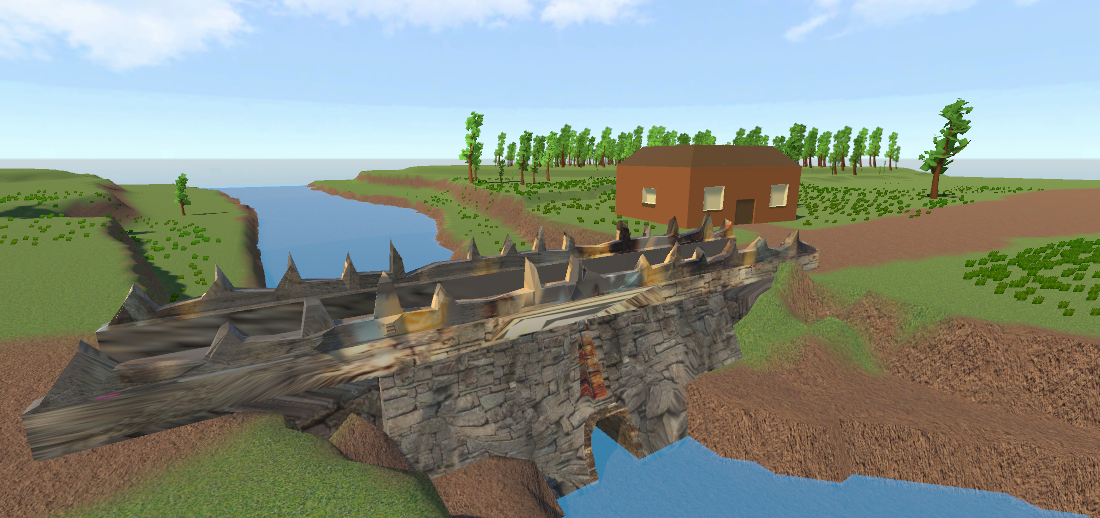
KIT 207 Portfolio
More posts
- Self Study 5Apr 11, 2024
- Game ConceptsApr 01, 2024
- Self Study 4Apr 01, 2024
- Tutorial 3Mar 24, 2024
- Tutorial 2Mar 16, 2024
- Self Study 2Mar 13, 2024
- Tutorial 1Mar 08, 2024
- Self Study 1Mar 04, 2024
Leave a comment
Log in with itch.io to leave a comment.